27 Oct Tapestry v2.26.0-beta Release
Welcome to our first development update! The Tapestry tool is in a beta version, meaning that updates are made to the tool by the development team every few weeks. Here, we will be showcasing some of our most recent beta releases, that provide more details about the utility and significance of specific features added to Tapestry. This information will present the different ways you can implement and get the most out of features within the tool.
This version of Tapestry, released on May 24, focused on improving customizations for authors. Many of these features were requested directly by instructors using the tool in their courses, in order to aid them in teaching a large number of students with the Tapestry tool. These features include:

Timed release of content
- Prevent users from being able to view a node until a certain date/time
- Accessible when adding/editing a node under “Access” tab -> “Lock Node”
With this feature, content can be uploaded to Tapestry ahead of time, but only made visible to students at a specified time. This way, instructors can pre-author their content, and have the content unfold to students as the weeks go by. This can help reduce overload of information for students, as well as ease the authoring process for instructors.
Filter nodes by author
- Authors will find a new filter on the tapestry that allows them to see contributions by a specific user
- Show the main author’s nodes and then highlight the contributions by the specified user


Some instructors may have their students contribute to a course tapestry by submitting nodes, branching off the existing content. In order to grade these contributions, instructors can search for nodes by author, i.e. their student’s username, to help filter student contributions.

Setting default permissions and access
- Allow author to set default node permissions for new nodes and to hide access tab from other users
- Accessible by clicking on “Settings” (the gear icon) → “Access” tab
With this feature, permissions can be set more quickly, and can be useful when many new nodes being added to the tapestry will have the same functions or permissions. For example, in courses where students will contribute to the tapestry, instructors can first build out their base content, and then change the default permission for new nodes to be, say, hidden from the public. That way, student contributions added from that point on will only be visible to the instructor, and these permissions do not need to be managed throughout the term.
Additionally, we have improved the display of videos, accordions, and fixed some cross-browser issues. You can take a look at the full release notes on Github: https://github.com/wynnset/tapestry-wp/releases/tag/v2.26.0-beta.
If you notice any bugs, please feel free to report them at bug.tapestry-tool.com.
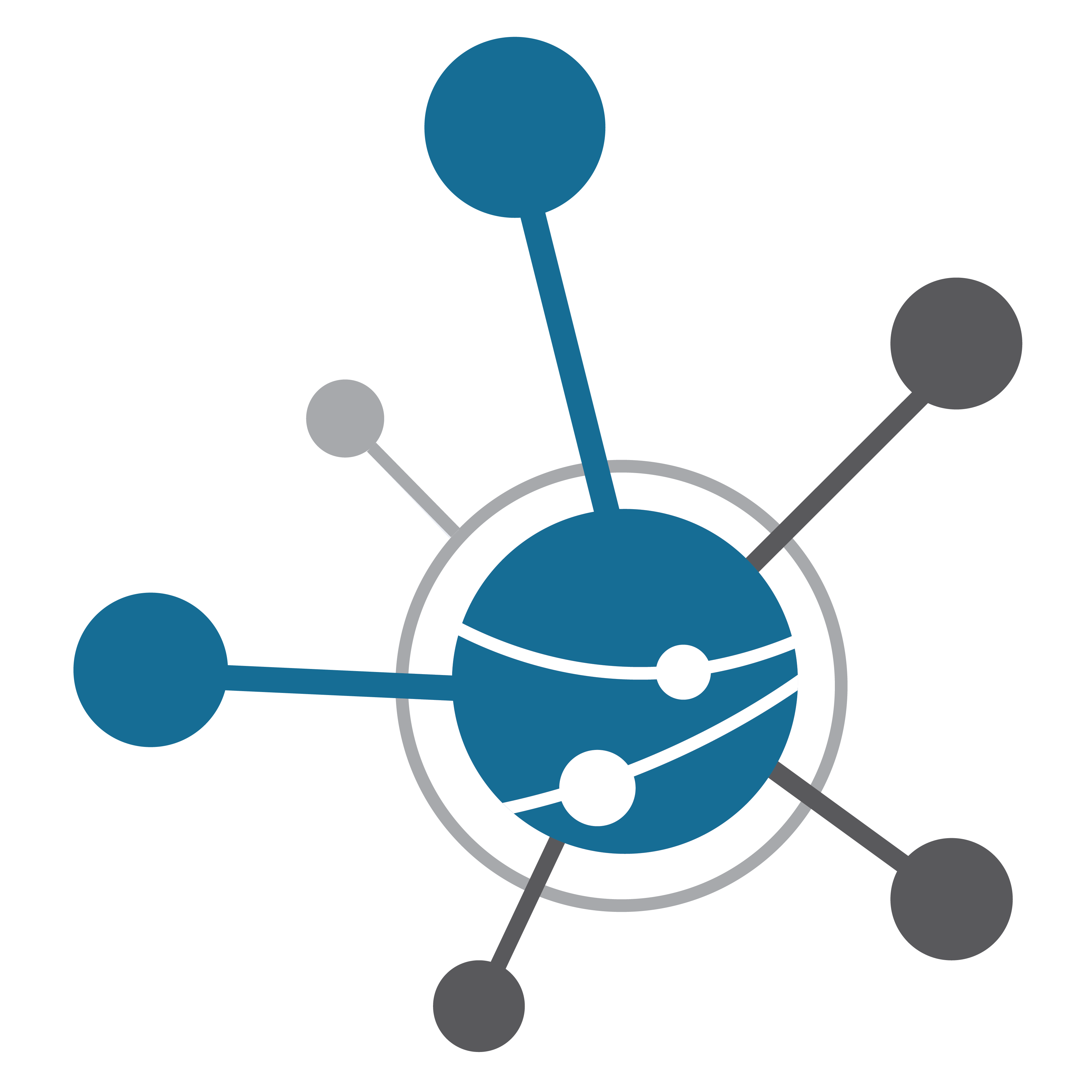
Sorry, the comment form is closed at this time.